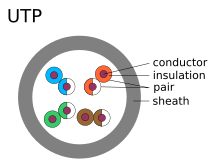1. Every star you see in the night sky is bigger and brighter than our sun.
Of the 5,000 or so stars brighter than magnitude 6, only a handful of
very faint stars are approximately the same size and brightness of our
sun and the rest are all bigger and brighter. Of the 500 or so that are
brighter than 4th magnitude (which includes essentially every star
visible to the unaided eye from a urban location), all are intrinsically
bigger and brighter than our sun, many by a large percentage. Of the
brightest 50 stars visible to the human eye from Earth, the least
intrinsically bright is Alpha Centauri, which is still more than 1.5
times more luminous than our sun, and cannot be easily seen from most of
the Northern Hemisphere.
2. You can’t see millions of stars on a dark night.
Despite what you may hear in TV commercials, poems and songs, you
cannot see a million stars … anywhere. There simply are not enough close
enough and bright enough. On a really exceptional night, with no Moon
and far from any source of lights, a person with very good eyesight may
be able to see 2000-2500 stars at any one time. (Counting even this
small number still would be difficult.). So the next time you hear
someone claim to have seen a million stars in the sky, just appreciate
it as artistic license or exuberant exaggeration – because it isn’t
true!
3. Red hot and cool ice blue – NOT!
We are accustomed to referring to things that are red as hot and those
that are blue as cool. This is not entirely unreasonable, since a red,
glowing fireplace poker is hot and ice, especially in glaciers and polar
regions, can have a bluish cast. But we say that only because our
everyday experience is limited. In fact, heated objects change color as
their temperature changes, and red represents the lowest temperature at
which a heated object can glow in visible light. As it gets hotter, the
color changes to white and ultimately to blue. So the red stars you see
in the sky are the “coolest” (least hot), and the blue stars are the
hottest!
4. Stars are black bodies. A
black body is an object that absorbs 100 percent of all electromagnetic
radiation (that is, light, radio waves and so on) that falls on it. A
common image here is that of a brick oven with the interior painted
black and the only opening a small window. All light that shines through
the window is absorbed by the interior of the oven and none is
reflected outside the oven. It is a perfect absorber. As it turns out,
this definition of being perfect absorbers suits stars very well!
However, this just says that a blackbody absorbs all the radiant energy
that hits it, but does not forbid it from re-emitting the energy. In the
case of a star, it absorbs all radiation that falls on it, but it also
radiates back into space much more than it absorbs. Thus a star is a
black body that glows with great brilliance! (An even more perfect black
body is a black hole, but of course, it appears truly black, and
radiates no light.)
5. There are no green stars.
Although there are scattered claims for stars that appear green,
including Beta Librae (Zuben Eschamali), most observers do not see green
in any stars except as an optical effect from their telescopes, or else
an idiosyncratic quirk of personal vision and contrast. Stars emit a
spectrum (“rainbow”) of colors, including green, but the human eye-brain
connection mixes the colors together in a manner that rarely if ever
comes out green. One color can dominate the radiation, but within the
range of wavelengths and intensities found in stars, greens get mixed
with other colors, and the star appears white. For stars, the general
colors are, from lower to higher temperatures, red, orange, yellow,
white and blue. So as far as the human eye can tell, there are no green
stars.
6. Our sun is a green star. That
being said, the sun is a “green” star, or more specifically, a
green-blue star, whose peak wavelength lies clearly in the transition
area on the spectrum between blue and green. This is not just an idle
fact, but is important because the temperature of a star is related to
the color of its most predominate wavelength of emission. (Whew!) In the
sun’s case, the surface temperature is about 5,800 K, or 500
nanometers, a green-blue. However, as indicated above, when the human
eye factors in the other colors around it, the sun’s apparent color
comes out a white or even a yellowish white.
7. Our sun is a dwarf star. We
are accustomed to think of the sun as a “normal” star, and in many
respects, it is. But did you know that it is a “dwarf” star? You may
have heard of a “white dwarf,” but that is not a regular star at all,
but the corpse of a dead star. Technically, as far as “normal” stars go
(that is, astronomical objects that produce their own energy through
sustained and stable hydrogen fusion), there are only “dwarfs,” “giants”
and “supergiants.” The giants and supergiants represent the terminal
(old age) stages of stars, but the vast majority of stars, those in the
long, mature stage of evolution (Main Sequence) are all called “dwarfs.”
There is quite a bit of range in size here, but they are all much
smaller than the giants and supergiants. So technically, the sun is a
dwarf star, sometimes called “Yellow Dwarf” in contradiction to the
entry above!
8. Stars don’t twinkle. Stars
appear to twinkle (“scintillate”), especially when they are near the
horizon. One star, Sirius, twinkles, sparkles and flashes so much some
times that people actually report it as a UFO. But in fact, the
twinkling is not a property of the stars, but of Earth’s turbulent
atmosphere. As the light from a star passes through the atmosphere,
especially when the star appears near the horizon, it must pass through
many layers of often rapidly differing density. This has the effect of
deflecting the light slightly as it were a ball in a pinball machine.
The light eventually gets to your eyes, but every deflection causes it
to change slightly in color and intensity. The result is “twinkling.”
Above the Earth’s atmosphere, stars do not twinkle.
9. You can see 20 quadrillion miles, at least.
On a good night, you can see about 19,000,000,000,000,000 miles,
easily. That’s 19 quadrillion miles, the approximate distance to the
bright star Deneb in Cygnus. which is prominent in the evening skies of
Fall and Winter. Deneb is bright enough to be seen virtually anywhere in
the Northern hemisphere, and in fact from almost anywhere in the
inhabited world. There is another star, Eta Carina, that is a little
more than twice as far away, or about 44 quadrillion miles. But Eta
Carina is faint, and not well placed for observers in most of the
Northern hemisphere. Those are stars, but both the Andromeda Galaxy and
the Triangulum Galaxy are also visible under certain conditions, and are
roughly 15 and 18 quintillion miles away! (One quintillion is 10^18!)
10. Black holes don’t suck. Many
writers frequently describe black holes as “sucking” in everything
around them. And it is a common worry among the ill-informed that the
so-far hypothetical “mini” black holes that may be produced by the Large
Hadron Collider would suck in everything around them in an ever
increasing vortex that would consume the Earth! “Say it ain’t so, Joe!”
Well, I am not Shoeless Joe Jackson, but it ain’t so. In the case of the
LHC, it isn’t true for a number of reasons, but black holes in general
do not “suck.”
This not just a semantic distinction, but one of process and
consequence as well. The word “suck” via suction, as in the way vacuum
cleaners work, is not how black holes attract matter. In a vacuum
cleaner, the fan produces a partial vacuum (really, just a slightly
lower pressure) at the floor end of the vacuum, and regular air pressure
outside, being greater, pushes the air into it, carrying along loose
dirt and dust.
In the case of black holes, there is no suction involved. Instead,
matter is pulled into the black hole by a very strong gravitational
attraction. In one way of visualizing it, it really is a bit like
falling into a hole, but not like being hoovered into it. Gravity is a
fundamental force of Nature, and all matter has it. When something is
pulled into a black hole, the process is more like being pulled into
like a fish being reeled in by an angler, rather than being pushed along
like a rafter inexorably being dragged over a waterfall.
The difference may seem trivial, but from a physical standpoint it is fundamental.
So black holes don’t suck, but they are very cool. Actually, they are
cold. Very, very cold. But that’s a story for another time.

The
sun in extreme ultraviolet, false color green. The human eye cannot
see at this wavelength at all. Image via SOHO, ESA, NASA.
Bottom line: Here’s a collection of 10 unexpected, intriguing facts
about the stars of our universe – including our sun – that you probably
didn’t know!